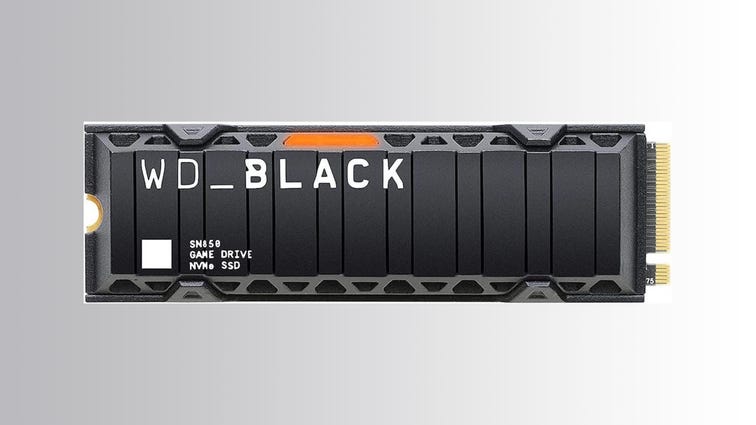Chances are you've been spending more time on your work or personal computer this year due to the pandemic, so you might be in need of some basic tools like Microsoft 365. Formerly known as Office 365, Microsoft 365 is a service that adds more features to the traditional office software. But if you don't want to shell out the money, there are a few ways you can get the service and its popular apps for free.
Microsoft's suite of productivity software -- including Word, Excel, PowerPoint, Outlook, Microsoft Teams, OneDrive and SharePoint -- typically costs $150 for a one-time installation (as Office 365), or between $70 and $100 every year for subscription service access across devices and family members (as Microsoft 365). Microsoft is also planning to release a new standalone version of Microsoft Office for both Windows and Mac -- for a flat price, no subscription required -- at some point later this year.
Read more: How to download Windows 10 for free, now that Windows 7 is dead
Here are the versions of Office 365, Microsoft 365 and their apps that you can find online for free right now.
If you're a student or a teacher
If you're a student, teacher or faculty member with a school email address, you are likely eligible to get access to Office 365 for free through Microsoft -- including Word, Excel, PowerPoint, OneNote, Microsoft Teams and additional classroom tools.
All you have to do is enter your school email address on this page on Microsoft's website: Get started with Office 365 for free. In many cases, you'll be instantly granted access thanks to an automated verification process. If you attend an institution that needs to be verified, it might take up to a month to confirm your eligibility.
Recent graduates who want to stick with Office 365 can also get Office 365 Personal for $12 for 12 months, with a valid school email address.
If you're anyone else
Anyone can get a one-month free trial of Microsoft 365 to try it out. However, it does require you to enter a credit card, and if you don't cancel before the month is up, you'll be charged $100 for a one-year subscription to Microsoft 365 Family (formerly called Office 365 Home).
The good news is, if you don't need the full suite of Microsoft 365 tools, you can access a number of its apps online for free -- including Word, Excel, PowerPoint, OneDrive, Outlook, Calendar and Skype. Here's how to get them:
Read more at TechRepublic: Microsoft 365: A cheat sheet
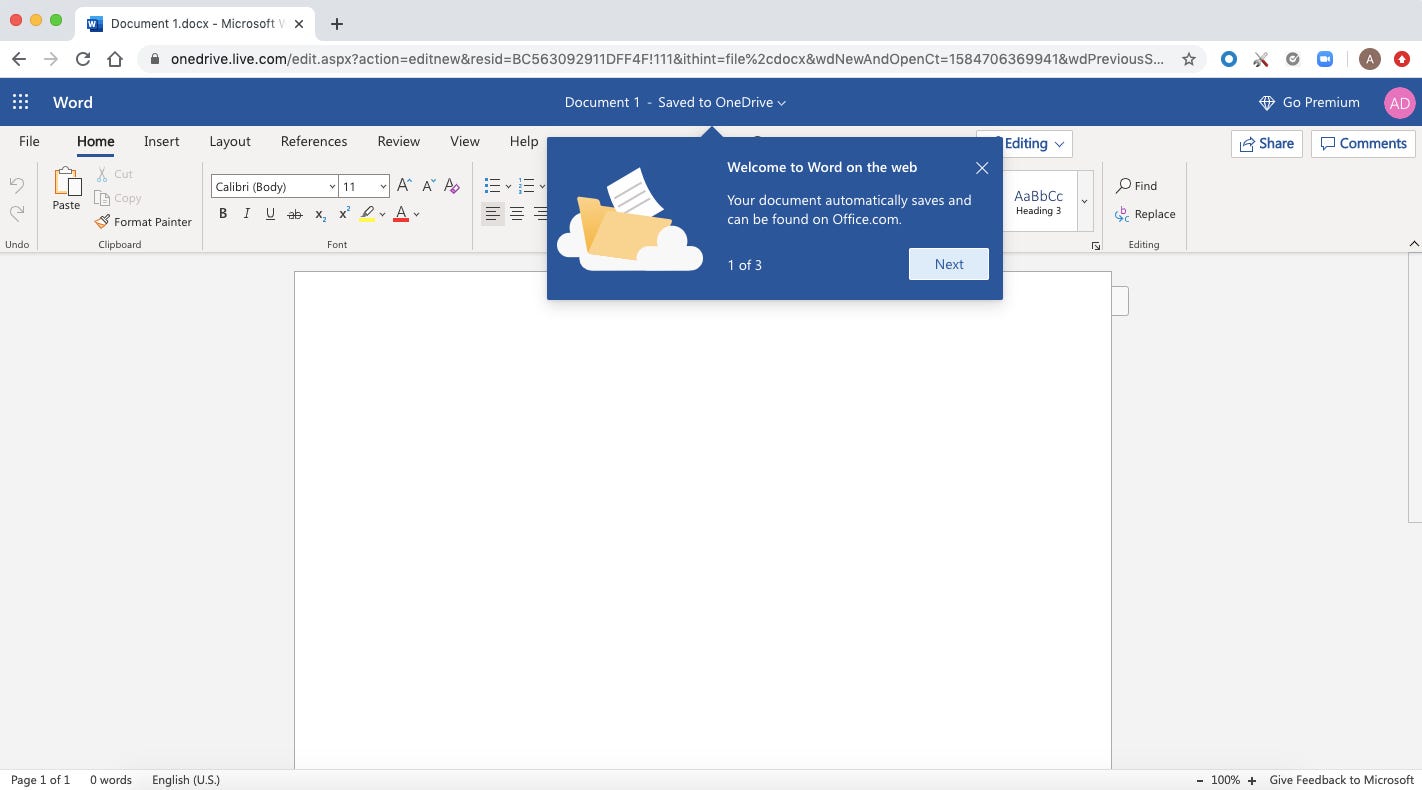
Use the browser-based version of the Microsoft Word app for free.
Screenshot by Alison DeNisco Rayome/CNETIs there a catch for the free version?
You may be saying, wait a minute -- if I can get all of those apps for free, why pay for Microsoft 365 in the first place? The reason is that the functionality of these apps is limited: They only run through your web browser, and you can't use them if you aren't online. There are also fewer features than the full Microsoft 365 versions.
There are still a number of benefits, however, including the ability to share links to your work and collaborate in real time, similar to G Suite tools. If you're looking for basic versions of each of these apps, the free version should work well for you.
Read more: Windows 10 tips: Secret Start menu, taking screenshots and more
Need more PS5 storage? Here's how to pick the right M.2 SSD
Sony is unlocking the extra M.2 SSD slot inside the PlayStation 5. The rules are tricky, but these specific drives should all work.
Sony PlayStation 5 owners who are running out of storage space now have another storage option. Besides just adding an external drive (for PS4 games), there's now a beta program that will allow users to expand their PS5 storage using specific M.2 SSDs.
If you've gone poking around inside the PS5, you might have noticed an extra drive slot inside. It's previously been locked, but now PSN members who sign up for beta software test features can try adding an extra internal SSD for more PS5 game storage.
In order to participate in the PS5 beta program you must meet these qualifications, according to Sony:
Sony has listed some specific guidelines as to what types of drives the PS5 will support, but not specific model recommendations. Based on the published specs, however, the drives listed below should all work. We're in the process of testing some of them and will report back on our favorites.
Ready to go and available in 1-, 2- and 4-terabyte sizes.
Available in 1 and 2TB capacities, the Gigabyte will work in your PS5 out of the box.
You can get the WD Black in 500GB, 1TB and 2TB. It already has a slim heatsink on it so you should be all set.
For the more tech-savvy, you'll need to add a low-profile heatsink to it. It is available in 1, 2 and 4TB.
You'll need to replace the heatsink on this SSD with a slimmer spreader. It's available in 1 and 2TB.
Windows 10 and 11 move to the cloud with Microsoft's Windows 365 Cloud PC, available now
Windows 365 takes the OS to the cloud for the hybrid work era, so businesses can stream the full Windows experience on personal or corporate devices.

With Windows 365, people will be able to access Windows 10 or Windows 11 from the cloud on their personal or business devices.
MicrosoftWindows 10 (and, come fall, Windows 11) is now accessible across your work and personal devices through the cloud, with a new Microsoft cloud service called Windows 365. The service is aimed at business users who have transitioned to a hybrid workforce and want to stream the full Windows experience (including your apps, data and settings) from either a personal or corporate PC or a phone. Dubbed "the Cloud PC," Microsoft's approach aims to allow you to move quickly between devices and pick up where you left off.
Windows 365 Cloud PC was first unveiled in July, and plans are generally available to organizations starting Aug. 2. Windows 365 Business and Enterprise Cloud plans start at $31 per user per month.
This isn't the first example of a cloud PC that we've seen: In 2018, Blade rolled out its Shadow desktop-as-a-service subscription in the US, which allowed you to access a remote Windows 10 PC from an app on any device with a screen. Microsoft's move into this space seems to mark an easier way to do this, and it could gain more traction given the large number of users (as of May, there were more than 1.3 billion active Windows 10 devices worldwide).
For more, check out everything to know about Windows 11 and when Windows 11 will be available.