When you’re writing a novel – especially if it’s your first – it can be easy to second-guess yourself. A lot of us look for a blueprint to follow so that the book we write is the best version of itself.
One of the questions that first comes up in this process is ‘What kind of software should I use to write my novel?’
Many writers might question whether such an easy-to-use and free option like Google Docs is the right choice. After all, there must be something wrong with it, right?
Let’s take a look at whether using Google Docs for novel-writing is a good choice, and what other options are out there.
Should you write your novel using Google Docs?
As a quick answer, yes.
You should use Google Docs to write a novel if you like using Google Docs to write a novel. There’s no correct way to write a novel, and if Google Docs is what’s most comfortable for you, then go ahead.
Google Docs is a convenient option for most writers, especially first-timers who might not want to experiment with new software just yet. You can just load up one of the cloud-saved files linked to your Google account or whip up a new document in seconds.
The program’s biggest appeal is its simplicity. It has a built-in word count, it backs up and saves your files regularly, and it’s free!
It’s also very easy to use, with a WYSIWYG (What You See Is What You Get) system, meaning you don’t need to mess around in the technical backend to produce what you want. You just type it in!
Another reason Google Docs is a popular choice is that it saves every version of your file. You can view previous versions so you can undo edits, roll back major changes, and go back to the version you had before your cat jumped onto your keyboard.
If you make use of Google Doc’s built-in Headings and Title functions, you can navigate your document easily. Give the Title of your book the Heading1 or H1 formatting, section titles H2 formatting, chapter titles H3 formatting, scene titles H4 formatting, and so on.
By correctly formatting the sections of your novel, it will make jumping to a specific scene easy. All the sections, chapters and scenes will be nested correctly and easy to access from the navigation panel on the left-hand side of your document.
Not to mention the collaborative aspect of Google Docs. If you’re working with another writer or an editor, you can both easily access the same Docs file at the same time and even leave comments for each other. You can even do that on the go with the Google Docs mobile apps!
Google Docs is a great choice as a word processor. It has everything you need to write your novel, and integrates with other aspects of Google to help you plan things out.
But if you’re not a Google Docs fan, or if you just want to consider other options, there are plenty to help you write your novel.

Other novel-writing software choices
There are a lot of choices you must make when you’re first starting your novel, including what you’re going to use to write it – and when it comes to software, there are a lot of options.
To help you out, let’s break some of the options down to understand them better.
Microsoft Word
Ah, Microsoft Word – the first program most of us ever used to write anything, from high school essays to job applications.
Microsoft Word is a lot like Google Docs in that it’s a basic word processor that records the keys you press and that’s it. It doesn’t have any fancy tricks to show you; it’s just a simple and reliable tool for writers.
It’s also the industry standard, and many people in publishing will expect you to submit your work in Word files. (Exporting to Word from other software is easy, though, so don’t worry if you don’t like using it.)
Word saves all your files to your hard drive, which might seem like a downside to some (though services like Google Drive, OneDrive and Dropbox can keep your files on the cloud).
However, offline saves can be very handy if you suddenly find yourself without internet access but you’re feeling the writing juices flowing.
A lot of Microsoft Word’s DNA has been replicated in Google Docs. The Track Changes function in Word becomes the Suggesting function in Docs, and comments exist in both.
That means that once you know one, you know the other, and switching between the two is a breeze.
Microsoft Word generally comes in a Microsoft Office package, though you can purchase Word on its own if you like. You can either pay a subscription fee for Office 365 or purchase Word for $159 AUD (around $110 USD).
Scrivener
If you want a piece of software that goes into more detail than a standard word processor like Microsoft Word or Google Docs, Scrivener might be an option to consider. It’s perfect for giving you total control over your whole story.
Scrivener backs up your work easily and tracks daily word counts, which is great when you want to build healthy writing habits.
You can easily import inspirational images or mood boards for your settings and characters so that you don’t have to return to your image folder in your file explorer.
You’ll be able to jump between different tabs for characters, plot structure, setting, and almost anything else you need to include to plan out your novel.
Within each tab, you can make use of the handy index cards feature. This feature is perfect for when you just need a snapshot of what’s involved in a scene without re-reading the whole scene.
Index cards will also help you plot out a scene if you haven’t written it yet, but still want to ensure that certain story beats occur at that point.
It’s worth mentioning that while Scrivener is available on both PCs and Macs, it was originally designed for Macs; some (mostly aesthetic) remnants of the original design still exist and may annoy some writers.
It also comes with a price tag (though only a one-off, not a subscription) of $77 AUD (around $53 USD).

Scrivener is another option that saves all your files to your hard drive instead of storing them on the cloud, so you can access them with or without internet.
You can also access them on mobile if you have an iOS device and purchase the app for $30.99 AUD (around $22 USD).
If you’re new to using this kind of software, Scrivener does offer a 30-day free trial (the days don’t have to be in a row). It also has a very in-depth walkthrough to get you comfortable with writing in Scrivener.
You can also take a look at our fuss-free beginner’s guide to Scrivener to help you get started with this software.
Manuskript
If the price tag of Scrivener puts you off, Manuskript is a good alternative. Manuskript is an open-source tool for writers that helps you plan out your novel.
Manuskript has a lot of similarities with Scrivener. You can plan out your characters, your plot, your world and your outline. Then you can head into the Editor tab and start writing your actual project.
It also saves all your files to your hard drive – a positive or a negative, depending on your preference.
You’ll quickly learn that labels can be very handy. You can label the section you’re working on with point of view (POV), setting, status (to-do, first draft, etc.), and label (idea, scene, notes, chapter, research). These labels can all be edited to help you work better.
You can easily keep track of the plots in your novel, which can come in handy for multi-plot books and series.
This could be your overarching plot for the series, the main plot for this book, the sub-plots of each part of the book, the romance plot, the murder plot, and so on.
If you’ve never written down all the details of the world your story is set in (even if it’s this world), the Manuskript World tab gives you the space to do that.
All these tools can help writers who aren’t experienced with planning out a novel develop the skills to do so.
Manuskript doesn’t boot up with a walkthrough of the software, but it’s not hard to learn. Playing around with it gives you a good idea of how to make the most of it, and there’s an online community that have probably has the answers to any of your questions.
It’s worth noting that Manuskript is still in development, so it won’t be perfect, and changes and updates may be on the way in the future – though that is to be expected when the software comes completely free.
Novlr
Novlr is a bit of a best-of-both-worlds situation. It’s a standard word processor like Google Docs or Microsoft Word, with a few extras to help you write the best novel you can.
The software has a neat, simple interface that shows you your chapters, sub-chapters or scenes, and your notes.
Focus Mode helps you keep your eyes on the page, where they’re supposed to be, and day (white background), evening (dark background) and night (black background) settings make writing easier on your eyes.
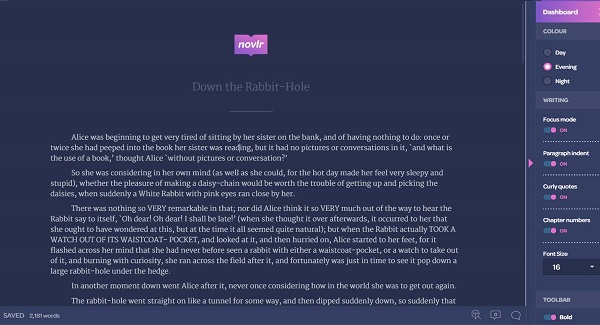
The thing that really sets Novlr apart is the built-in grammar and spelling guidance.
A lot of word processors will be able to offer some basic help, like the spellcheck function in Word and Docs. Novlr goes above and beyond that with Expert Guidance functionality.
Spellcheck, grammar enhancements and writing style suggestions are just the beginning.
Novlr also gives users access to quick (10-minute), in-app writing courses. And if that isn’t enough, you can also access their expert support and guidance system that gives you access to free and paid-for guidance from proofreaders, designers, editors and publishers.
This feature is still in development, however, and may not meet all expectations.
To get to know you better, Novlr records your stats, and more than just your word count. You can access analytics that include when your most productive writing time is throughout the day.
All that doesn’t come free, though. While you can access a free trial for two weeks, after that the price starts at $10 USD a month (around $14 AUD), or $100 USD ($144 AUD) a year if you pay once a year.
Novlr can be a great tool, but if you expect your project to take quite a while to write, you might be better off with a different software that has a one-off purchase instead of a subscription model.
However, if you write quite quickly and prefer a subscription model, Novlr may be perfect for you.
Bibisco
Bibisco likens writing a novel to building a house: you need a blueprint.
The Bibisco software is similar to a lot of other writing software, though with its own unique elements that make it preferable for some writers.
The creator behind Bibisco, Andrea Feccomandi (a writer in Bologna, Italy), wanted to put a focus on characters. Some may argue a plot-driven novel is superior to a character-driven novel, but Feccomandi disagrees.
Bibisco is designed to help you learn (or create) every single aspect of your characters, from how they look to how they think. The software sets itself apart with this by using interview-style prompts to elicit information from you about all your characters.
(At the moment, however, all prompts feature binary ‘he/she’ language, which can be limiting and uncomfortable for some authors and characters.)
The basic version of Bibisco also lets you play around with what they call the ‘Architecture’ of the novel. This is where you put all your information on your premise, fabula (plot), setting (overall world), and your notes.
The Location tab lets you expand upon and make notes about each setting your story takes place in. The Analysis tab gives you the data of your novel (for example, if your main character has less on-page time than your secondary characters).
The premium version of Bibisco gives you access to the Objects tab, where you can write notes on important objects that appear in your novel.
The paid version also allows you to make use of the Timeline tab and the Relations tab, where you can track how people feel about each other, where they live, and how they interact with the world.
Basic Bibisco is completely free to use, and the premium version is a pay-what-you-want design, with a minimum of €15 (around $25 AUD or $17 USD).
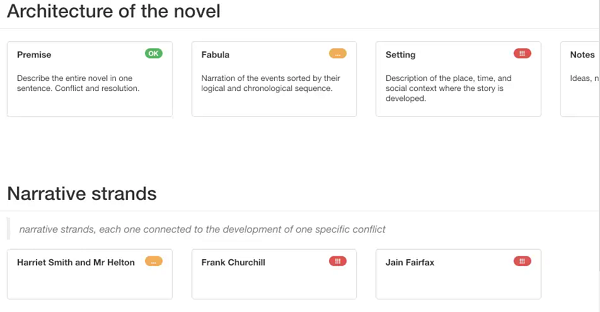
So what should you use to write a novel?
This list of writing tools is by no means exhaustive. There are many more options available if you go looking.
The answer to the question of ‘Which software is best for writing a novel?’, however, is simple: it’s whichever one you like the most and integrates well with your unique approach to writing.
You may have noticed that there are a lot of similarities between all the above options. The basic word processors are very similar and the more complete writing packages have a lot of the same features.
You can give each option a try or follow your heart. You might choose one option because it just feels right in a way you can’t quite articulate.
You might prefer one for purely aesthetic reasons, which is fine. Your eyes should be comfortable while you write.
The right software to write your novel is the software that’s most comfortable for you. There isn’t a ‘correct’ answer, like there isn’t a ‘correct’ answer to many questions about how to write a novel.
Writing is an inherently personal experience full of personal details that make our stories unique. Each story reflects the writer and no writer can write another’s story.
Choosing the correct writing software is just one of the choices that makes your story yours. It’s time to start experimenting! Try out the free trials to see which software complements your writing style.
Keep in mind what’s important to you. Do you prefer to save to the cloud or to the hard drive? Do you like all the tools and functionality, or do you need a straightforward, simple word processor?
Then ask yourself if all this pondering which writing software is best is just another method of procrastinating writing your novel.
Try one out and get writing!

