Heard of Google Actions?
They’re the latest technology in voice search and digital assistants, and are causing marketers everywhere to take notice.
In this post, I’ll go over what Google Actions are and how they could impact digital marketing – and your brand.

What You’ll Learn:
- What Google Actions are
- How they’re affecting marketing
- How Google Actions work
- How to set up an Action
- How to measure the success of your Actions
- If your brand should be investing in Actions
What Are Google Actions?
Google Actions are the apps of smart speakers.
They work specifically with Google Assistant – or as you may better know it, the voice on the other end of all of your “Ok Google” queries.
Through these Actions, third parties can get involved and design their own uses for Google Assistant.

Google Actions work with any Google Assistant device
They’re the equivalent to Amazon Alexa Skills, and function similarly to an app or chatbot in that they allow a third party (ie your brand) to power the Action with their own language and support a specific function.
Want an easy way for your customers to order a food delivery? Build an Action.
Want to lead them through a virtual workout? Build an Action.
That way, if a user asks their Google Assistant about virtual workouts, Google can set up a direct interaction between the user and your brand.
The possibilities here are almost limitless (and you can find a list of all currently available Actions here).
Actions are powered by AI, and the more conversations it has with users, the smarter it will get.
The goal, then, is to move away from a one-way, question and answer interaction with Google Assistant, and instead turn the experience into an actual conversation between a user and the Action you build.
The question, of course, is what kind of effect this technology will have on the world of digital marketing.
How Google Actions Affect Digital Marketing
The truth is, we don’t really know yet.
Actions and its counterparts like Alexa Skills are still relatively new to the marketing scene, and their true impact remains to be seen.
What we do know is this: brands and consumers have been adapting – and enjoying – the one-on-one experience this new kind of technology allows.
First came apps.
Then, Chatbots emerged and began to take their place.
Now, Actions like Google’s seem poised to take a share of that space.
A lot of that can be attributed to the sheer popularity of voice search.
Even more telling, those numbers don’t seem to be dropping anytime soon.
Sixty-five percent of people who own an Amazon Echo or Google Home can’t imagine to going back to the days before they had a smart speaker, and it’s estimated that by 2020 50% of all searches will be voice searches.
Because of that, it seems inevitable that brands will have to embrace the new way of searching.
And that might be a very good thing.
Part of the appeal of software like chatbots is that they allow brands to communicate on a more personal level with individual members of their audience (and as we know, personalization is key component to successful lead development and retention).
Google Actions offer another way to do that; this time, with the barrier of text removed. It’s as close to a real conversation as you can get (without, of course, inserting real people).
In fact, Google reports that 41% of people who own a voice-activated speaker say it feels like talking to a friend or another person.
Because Actions are powered by AI, they interact like humans do. No user manual or learning curve required.
That also means that Actions can keep track of questions asked and habits recorded, it can continue to add a much more personalized experience and interaction with your brand.
The introduction of Actions, then, represents a major opportunity for brands who can find a way to integrate their services with voice.
Not to mention, Google itself is still pretty stoked about Google Home.
Google CEO Sundar Pinchai told investors during Google’s parent company Alphabet’s quarterly earnings call in 2016, “[Home] is the core area where we’ve invested in for the very long term.”
With Google’s focus so heavily on the Home smart speaker, it stands to reason that they’ll be putting emphasis on Google Assistant functions and search through virtual assistants.
As a brand, integrating as closely as possible in voice search could give you higher visibility in the future of search.
How Google Actions Work
Google Actions are separated into three categories: content actions (functional), templates (games and fun), and Smart Home (home based).
Content actions are for podcast, recipe, or news publishers. Any that have structured data markup and AMP can automatically create Actions.
Templates allow you to create a trivia game, personality quiz, or flash cards by filling in a Google Sheet (no coding required).
And last, Smart Home Actions are actions that control home devices.
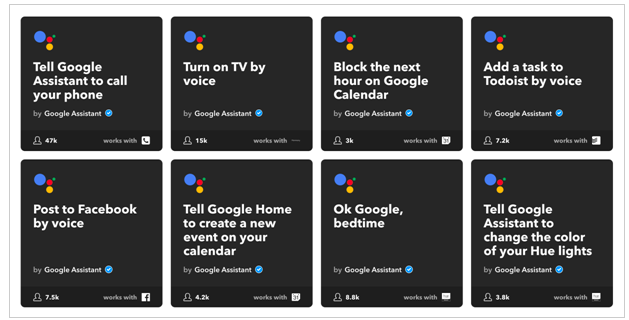
Google Action commands
The goal, or the action you want your users to complete, is called the “intent.”
Users don’t have to install anything to use your Action; however, all Actions must be submitted and approved by Google before they can be discovered.
Once you’ve created an Action, a user can invoke by stating either the invocation name or action phrase (you get to designate each).
Google gives the examples, “Ok Google, speak to Geek num,” as an invocation name, and “Ok Google, learn about the number 42” as an action phrase.
There’s also a full Actions directory that users can search through to find your Action, and you can also promote your Actions and drive use through links on your website.
One of the coolest Actions I’ve seen so far comes from Airbnb.
It’s called the Concierge Action, and acts as a virtual concierge unique to each to each Airbnb property.
Hosts can leave information with the concierge, which will later be given to the guest once the correct voice command is given. Similarly, guests can leave recommendations regarding restaurants and things to do for any future guests.
This is particularly interesting because it clearly fulfills a need for both hosts and guests. While typically there’s a meet and greet with Airbnb rentals, this new function could eliminate the need for the middle-man.
It’s a perfect example of a brand capitalizing on the possibility of voice (and a great example of the way digital assistants are affecting the hospitality industry).
Setting Up Google Actions and Best Practices
At first, the set-up process here may seem a bit daunting (and to be fair, it’s not a bad idea to hand this project over to someone with coding experience in the space).
But Google has broken down the process into an easier to follow Conversation Design, which comes with extremely in-depth guides to understanding each step of the process.
These guides will take you through overviews on what Action conversation is, how to design the process, how to define your users and buyer personas, how to draft a conversation, handle errors, and much more.
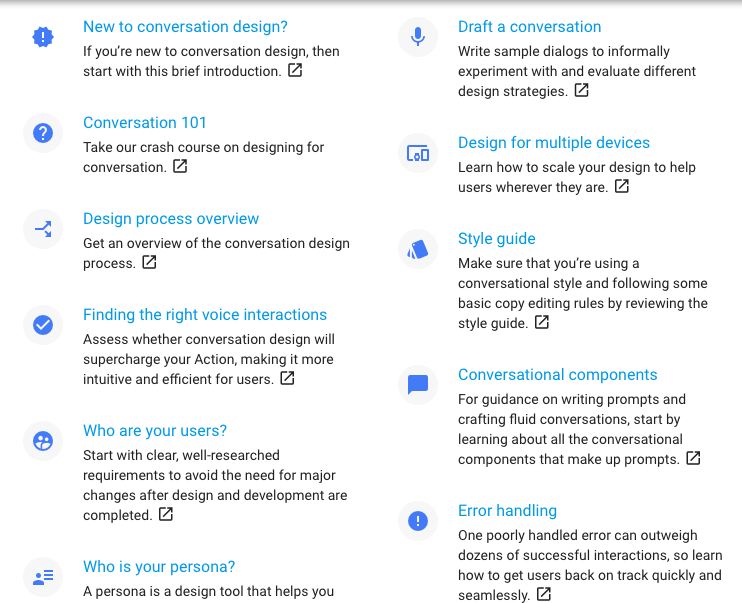
Google Actions come with extremely in-depth set up guides
Trust me, they’re well worth your time.
As general best practices, keep a few things in mind:
First, plan for variations.
Users will ask questions in different ways, so make sure you account for that by inputting multiple intents and action phrases in your dialogue flow.
Also, have a help section prepared. That means if a user asks what you can do or requests help at any stage of the conversation, you have a response ready that will respond with a general overview of your Action capabilities, and suggest or direct them to possible follow-up options.
Last – and this is a big one- make sure you personalize the experience.
You can program your Action to ask users preferences (think zip code, time zone, etc.) and save them for use in future interactions.
And, speaking of future interactions, you can enable your Action to send daily updates (an update sent at a time deemed by the user) or push notifications (pushed when the Action deems appropriate).
You can ask users if they’d like to receive updates or notifications from you after they’ve interacted with your Action, but keep in mind the process is entirely opt-in and at the discretion of the user.
While these notifications can be great for brand engagement, I would advise some caution here.
Make sure you’re very clear about what users can expect and have a set, user-driven purpose for sending them.
How to Measure the Success of Your Google Actions
Keeping track of analytics like adoption and usage are pretty easy with Actions. This is a Google product, after all.
The built-in Actions Console features an analytics page that to view logs and keep track of quality and success metrics. Through them, you’ll gain insight into:
- How many users you have, and if that number is increasing
- Any confusion surrounding your Action or the language used
- How long users spend conversing with your Action
- Which of your Actions are the most (and least) popular
And, if you notice any of your Actions seem to be underperforming, you can view detailed logs of each project to help gain insight into what went wrong.

Monitor your Google Actions with project logs
In these logs, you can better determine if any errors are due to bugs or errors in the software itself (remember, Actions are still new, and some errors are to be expected).
Should Your Brand Be Using Google Actions?
So, should you be thinking about Google Actions?
It depends.
If you’ve experienced success in the past with an app or chatbot, you may very well be able to bring that idea to voice.
But here’s the thing: if you do decide to test Google Actions, do so with a very clear intent and action plan.
Your Action must serve a very clear purpose – and keep in mind, it likely won’t be direct sales.
Rather, they’re about encouraging people to interact with your brand and get familiar with your brand voice.
Think educational and functional, not transactional.
Like Airbnb, try to address a specific need your audience has that an Action could fulfill.
Or, think about what your brand represents on a larger scale and how you can use that to drive an Action.
For example, Purina, a well-known dog food producer, has an Alexa Skill called Ask Purina that offers detailed information about different dog breeds.
They’re not pushing their product directly, but they are tapping into an interest and need specific to their target audience.
The moral of the story is this: take your time. Do your research into this new channel and try to uncover what your audience might value from your brand via voice.
And, If you are thinking about using Google Actions, it’s as good a time as any to do it.
Because these are still relatively new (newer than even Alexa Skills), the market isn’t saturated, and it could be the best opportunity you have as a brand to stand out in a new space. Remember, you always want to be the first to market to stay on the cutting edge and get a leg up on the competition.
What’s so cool about these Actions is that they give you a chance to control the conversation. While you want the conversation to flow as naturally as possible, you ultimately dictate where it will go and the answers your agent provides. It’s a great place to ask for consumer feedback and steer consumers towards any features you want to highlight.
Another reason Google Actions are worth investing in is that more than likely, Google will start using them as an advertising channel. If you don’t have an Action, that means you’ll miss out on the market share from that channel.
Wrapping Up Google Actions
The popularity of voice search has had a very noticeable effect on marketing.
One of the biggest is the swing towards conversational searches and brand interactions.
As the demand continues to grow for these easier, one-on-one communications, it makes sense that more brands will begin to capitalize on Google Actions.
Just remember, start with a clear understanding of your audience and how you can best engage them via voice.
Think top-of-the-funnel, engagement strategies, and put your focus first and foremost on how your Action can address either a customer service or customer pain point.

